Welcome to our user guide, your one-stop resource for navigating our products and services. Find clear instructions for setup, troubleshooting, and optimizing your experience. Our goal is to make your journey as seamless as possible. If you have any questions or need further assistance, don’t hesitate to contact our support team – we’re here to help you every step of the way.”

Step 1.
Check if the device screen is in the state shown on the left. If it is not, proceed to step 2 to do a reset. Else, proceed to Step 3

Step 2.
Hold the button as shown on the left to reset the camera. Wait for the device to restart, indicating a successful reset.
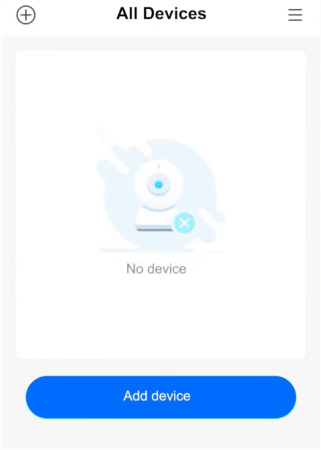
Step 3.
Download the iCSee App on the Playstore or AppStore, the following will be shown when opening the app for the first time, click the “Add” button
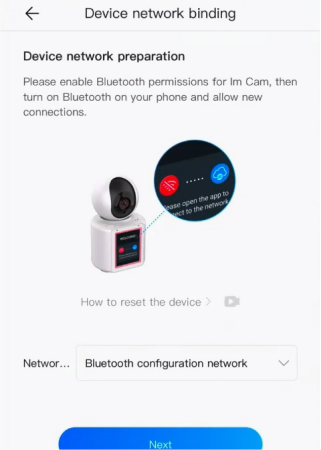
Step 4.
After ensuring that the device is in the state shown in the image, click “Next” to proceed.
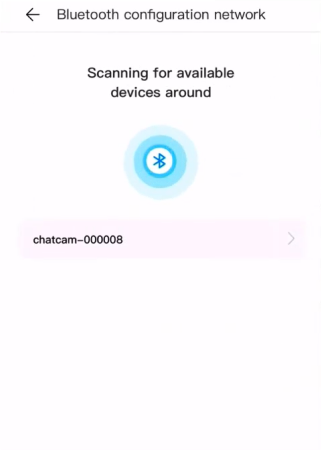
Step 5.
Select the device that appeared in the list
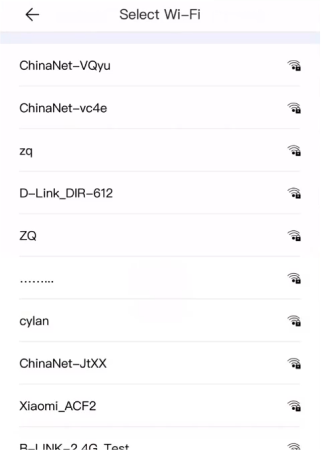
Step 6.
Select the Wi-Fi network that you want to connect to.
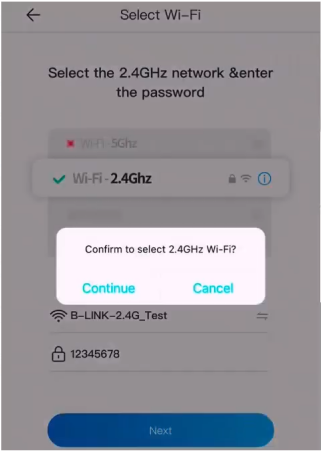
Step 7.
Key in the Wi-Fi password and click “Next” to proceeed
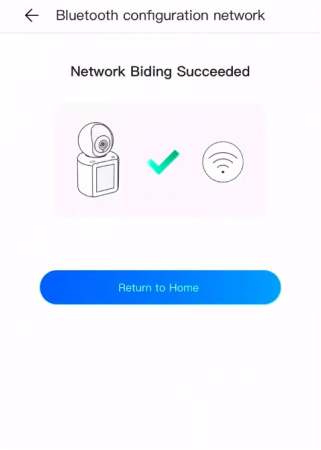
Step 8.
Wait for the binding process to complete successfully

Step 9.
(Optional) Press the button to call user with mobile app